The Final Piece: Hunting, Searching, and Analyzing Like a Pro in Sublime EDR for Email
- Aug 16, 2025
- 3 min read

Alright folks, I’ve saved the best for last.
If you’ve ever worked with a traditional EDR (Endpoint Detection & Response) tool, you know what it gives you—file analysis, threat hunting, quick search, incident review, all that juicy stuff, right?
Now, imagine doing all of that—but for email. Yes, you heard me right. Welcome to the world of Sublime EDR for Email. 📬⚡
This isn’t your boring "filter spam and move on" solution. This is real EDR-level capability in your email environment. Let's break it down, in the chill, easy way we always do.
If this catches on, I might even write another post just about custom detection rules 👀.
🔍 First Stop: Search
Let’s start simple. Sublime gives you powerful search capabilities. You want to know:
How many people got an email from a shady sender?
Did this subject line go to more than one user?
How many people received this one specific message?

Just type it in and boom—you’ve got results.
Example1:

Example2:
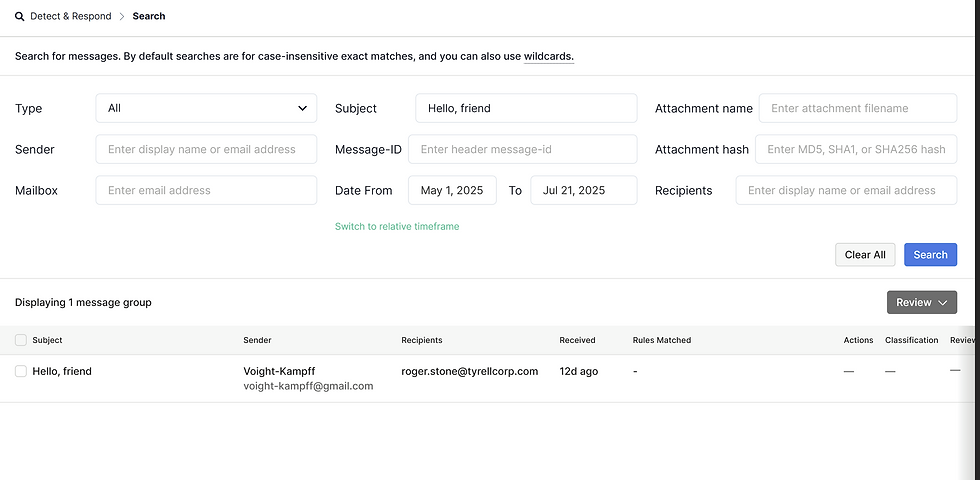
No complex query language needed. Use sender email, subject line, message ID—whatever you have. It’s straightforward, and honestly kinda fun once you get the hang of it.
🧨 The Coolest Part: Hunting
Now THIS is my favorite part. This is where you put on your digital detective hat 🕵️.
So, what’s hunting in Sublime?
It's where you search across your entire email environment for stuff like:
Suspicious attachments
Authentication failures (like DMARC/ SPF/ DKIM mismatches)
Weird domains
Signs of phishing or malware delivery
Anything that looks off!
This feature is driven by something called MQL (Message Query Language)—don’t worry, it sounds more complicated than it is. If you’ve ever used something like YARA, Sigma, or even basic Python filters, you’ll feel right at home.
And the best part?
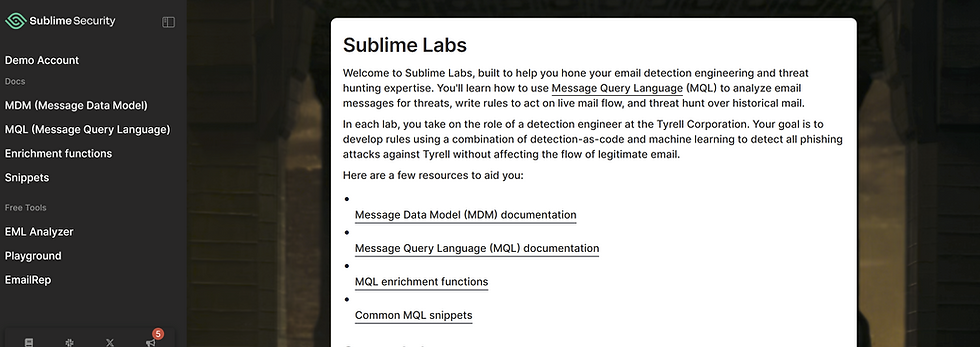
💻 Meet the MQL Editor – Built for You
The MQL Editor is like working in VS Code, but specifically for email detection rules. It’s smart, fast, and gives you all the help you need while you write:
Autocomplete
Live error checking
Function & field tips
Debugging and test support
You can upload a real .eml file and test your rule instantly. If it works, you’ll see a ✅. If not, it’ll give you a ❗ and highlight what didn’t match.
🔍 There’s even a feature that shows the intermediate results of each function—so you’re not just guessing what went wrong.
Got logic errors like mixing up AND vs OR, or forgetting a bracket? It’ll warn you gently but won’t block you. Super useful.
If you’re ever stuck, just hit Ctrl + Space to see all possible fields and functions. Sublime’s got your back.
Example1 : You can make query more intense i am keeping it simple
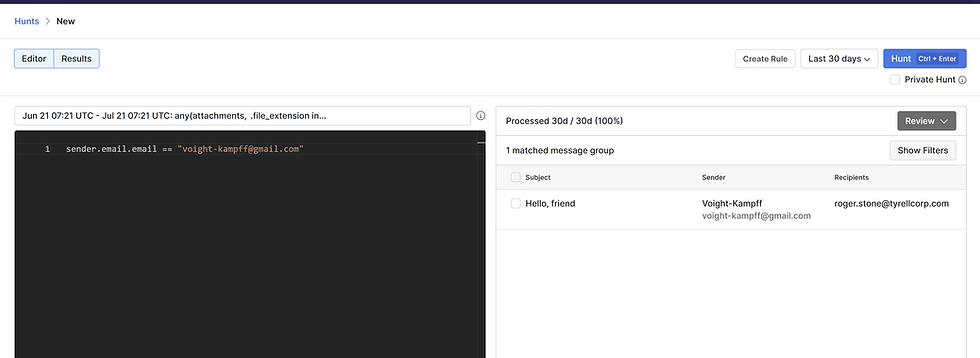
Example2 :

Example3:

📁 Email Analyzer – The Cherry on Top
And now, the final boss of this EDR setup: the EML Analyzer.

Upload any .eml file (yes, the actual raw email file), and Sublime will:
Analyze it using its ML engine 🤖
Break it down line by line
Show you headers, links, attachments, logos, domains—you name it
It’s like having your own little sandbox to inspect suspicious messages without needing a full SIEM or EDR setup.
Perfect for analysts, incident responders, or even curious defenders who want to dig into how phishing emails really work.
-------------------------------------------------------------------------------------------------------------
🏁 Wrapping Up: That’s a (Sublime) Wrap!
That’s it! 🎉 This was the final piece of the Sublime EDR series, and honestly—I had a blast sharing this with you all.
Sublime isn’t just another “email security tool.” It’s a full-blown email EDR, and it gives you the power to:
✅ Investigate
✅ Hunt
✅ Remediate
✅ Automate
✅ Analyze...and do it faster than ever.
🙌 Final Words
If you enjoyed this journey and want to go deeper (like how to write powerful MQL detection rules, or threat hunting workflows), hit me up! 💬
Also, if you're curious about how to get started with Sublime, or even want to join one of the best security companies out there—reach out to me. I’ll point you in the right direction and tell you why they’re truly next-level.
Thanks again for sticking with me through this series—I’ll catch you in the next article, where we’ll dive into even more cool cybersecurity tools and concepts!
Until then, stay safe, stay curious. 👋



Comments